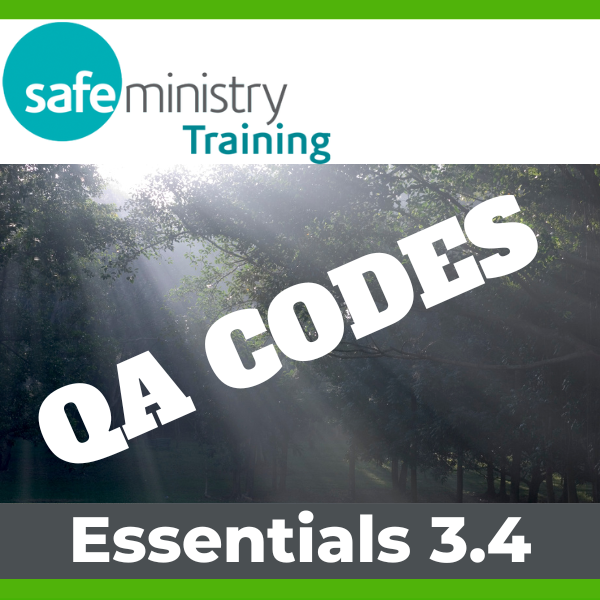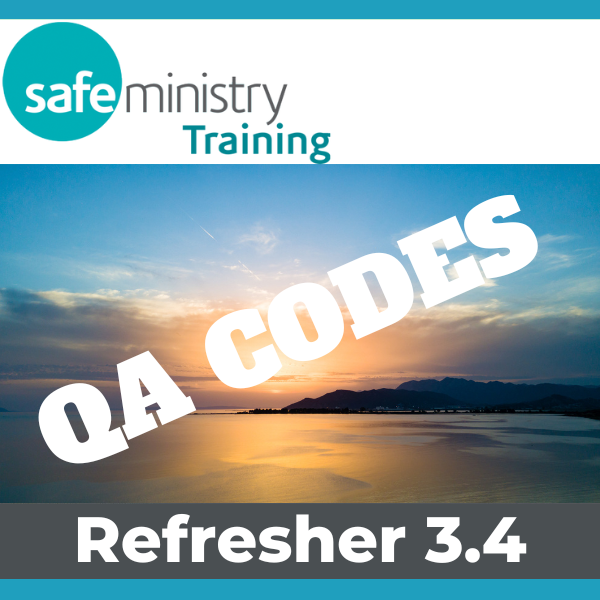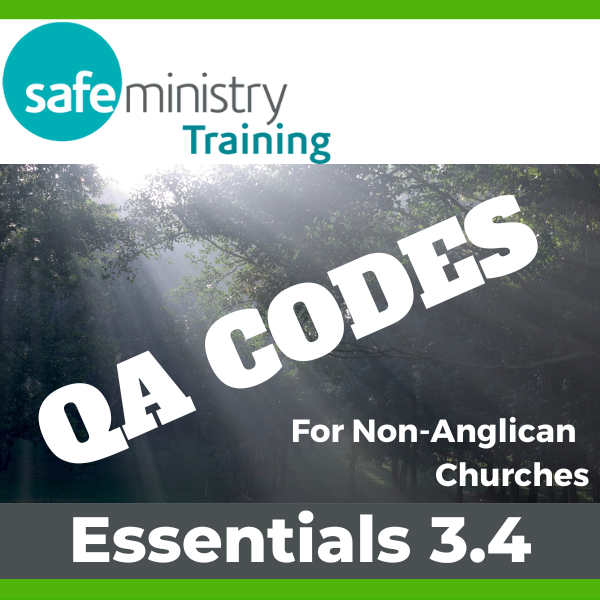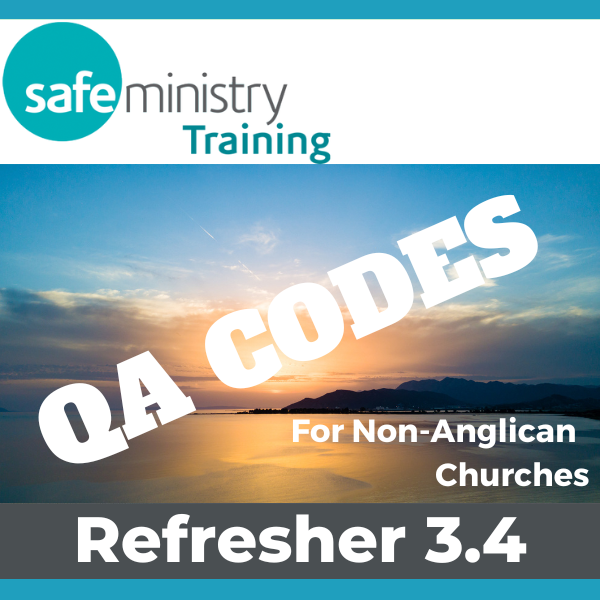Quick Access (QA) Codes are unique codes used to quickly enrol people in either
Essentials or Refresher online Safe Ministry Training courses.
Your church or organisation can purchase bulk QA Codes in one transaction, which you can then distribute to your members/employees to redeem when they need to do Safe Ministry Training.
Quick Access Codes offer some significant advantages to churches wanting to encourage a high level of compliance with Safe Ministry Training in their members.
All QA Codes are discounted by 10% and can only be used with the online courses.
Understand how they work?
Want to jump in?
How Does It Work?
The system works like this:
- Your nominated church contact person, e.g., Safe Ministry Rep or an admin person, logs into the Training website (if they don’t have an account, they will need to create one first).
- They then purchase the required number of QA Codes (at a 10% discount) for online Refresher and/or Essentials courses. The purchase is made using a credit card or a PayPal account. See links to purchase at the bottom of this page.
- The church contact person is then emailed immediately a list of the unique codes. A spreadsheet file of the Codes is also attached to the email, which can be used to track the church usage of the Codes.
- Your church distributes those codes to people who need to undertake training. Note: each code is unique to each person and cannot be shared. You should also include details of how your church members use the code (see suggestions for this in the QA Guide)
- The usage of the QA Codes can also be tracked on the website by the same person who purchased the Codes:
- Log in to the Training website then go to ‘My Account Dashboard‘ page.
- Click on ‘My Transactions‘ in the left column.
- Find the purchase transaction for the QA Codes in the list and click on ‘view’.
- That will display the list of all your churches Codes and whether they have been redeemed or not.
- That data can also be downloaded in a fresh spreadsheet (CSV) file.
This puts your church in greater control and provides knowledge of who is doing Safe Ministry Training and when. The QA Codes could even be integrated in whatever system you have in place for reminding your members of when their Refresher falls due.
Keeping Track of the Codes
The image below shows what is displayed in the ‘My Account Dashboard’ when the church contact person is logged into the site:
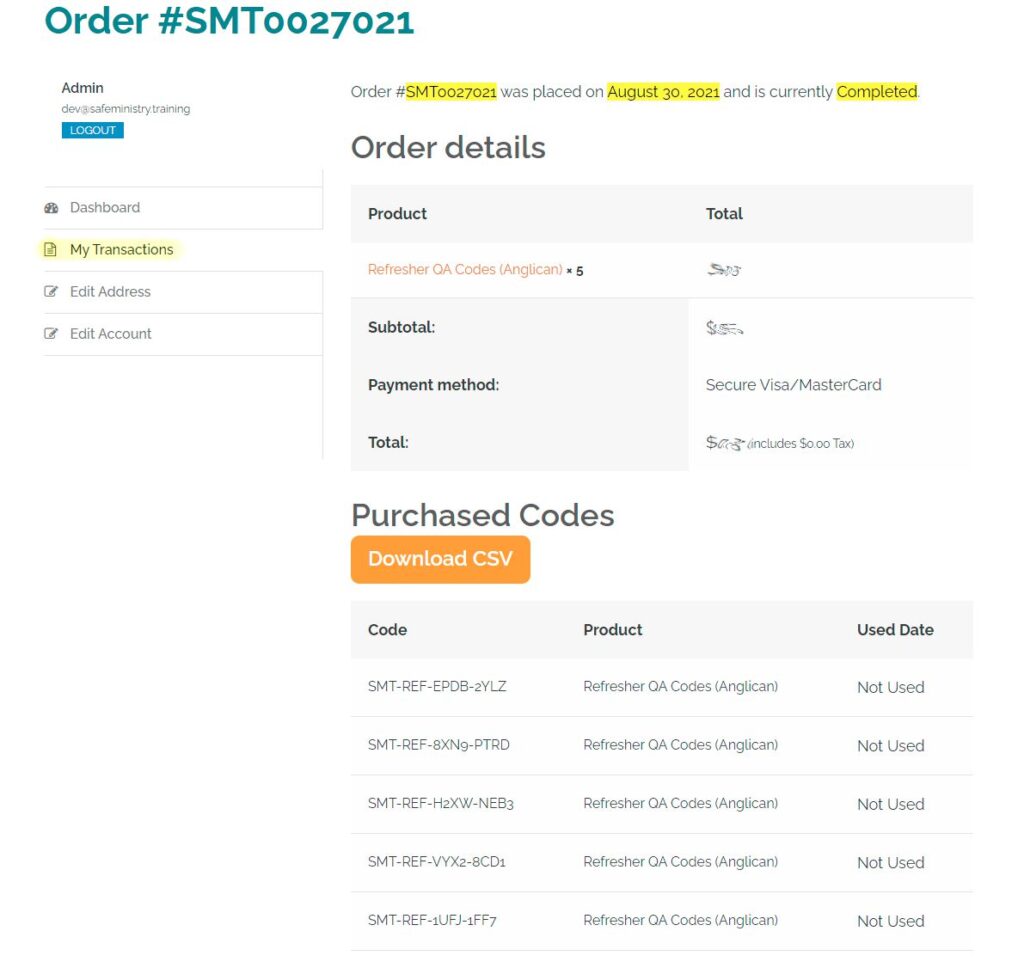
Your Church Members
Using QA codes makes it much easier for your church members to enrol in training:
- They are sent their unique code from your church admin person or Safe Ministry Rep.
- They create an account (if they don’t have one) and login to the Training website.
- They go to their ‘My Course Dashboard‘ page and enter their code in the field provided – no need to go through the shopping cart system to enrol.
- They are instantly enrolled in the correct course, which they can then start from the same page.
For assistance with any aspect of this system, please use the support ticket system and choose ‘Quick Access Codes’ as the category of assistance required.
Next Steps
How to purchase bulk QA Codes?
Click on the links below to purchase codes for each online course.
Note: the only difference between ‘Anglican’ and ‘non-Anglican’ links is the ‘non-Anglican’ process adds GST to the purchase.
Please purchase carefully as we cannot refund for excess or incorrectly purchased QA Codes.